Note
Click here to download the full example code or to run this example in your browser via Binder
2D MAF data of CaO.SiO2 glass¶
The following example illustrates an application of the statistical learning method applied in determining the distribution of the nuclear shielding tensor parameters from a 2D magic-angle flipping (MAF) spectrum. In this example, we use the 2D MAF spectrum 1 of \(\text{CaO}\cdot\text{SiO}_2\) glass.
Before getting started¶
Import all relevant packages.
import csdmpy as cp
import matplotlib.pyplot as plt
import numpy as np
from mrinversion.kernel.nmr import ShieldingPALineshape
from mrinversion.linear_model import SmoothLasso, TSVDCompression
from mrinversion.utils import plot_3d, to_Haeberlen_grid
Setup for the matplotlib figures.
# function for plotting 2D dataset
def plot2D(csdm_object, **kwargs):
plt.figure(figsize=(4.5, 3.5))
ax = plt.subplot(projection="csdm")
ax.imshow(csdm_object, cmap="gist_ncar_r", aspect="auto", **kwargs)
ax.invert_xaxis()
ax.invert_yaxis()
plt.tight_layout()
plt.show()
Dataset setup¶
Import the dataset¶
Load the dataset. Here, we import the dataset as the CSDM data-object.
# The 2D MAF dataset in csdm format
filename = "https://zenodo.org/record/3964531/files/CaO-SiO2-MAF.csdf"
data_object = cp.load(filename)
# For inversion, we only interest ourselves with the real part of the complex dataset.
data_object = data_object.real
# We will also convert the coordinates of both dimensions from Hz to ppm.
_ = [item.to("ppm", "nmr_frequency_ratio") for item in data_object.dimensions]
Here, the variable data_object is a
CSDM
object that holds the real part of the 2D MAF dataset. The plot of the 2D MAF dataset
is
plot2D(data_object)
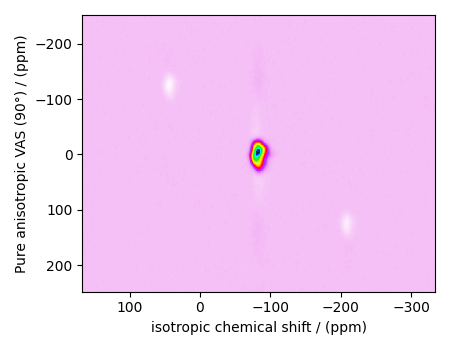
There are two dimensions in this dataset. The dimension at index 0 is the isotropic chemical shift dimension, whereas the dimension at index 1 is the pure anisotropic dimension.
Prepping the data for inversion¶
Step-1: Data Alignment
When using the csdm objects with the mrinversion package, the dimension at index
0 must be the dimension undergoing the linear inversion. In this example, we plan to
invert the pure anisotropic shielding line-shape. In the data_object, the
anisotropic dimension is at index 1. Transpose the dataset before proceeding.
Step-2: Optimization
Also notice, the signal from the 2D MAF dataset occupies a small fraction of the two-dimensional frequency grid. For optimum performance, truncate the dataset to the relevant region before proceeding. Use the appropriate array indexing/slicing to select the signal region.
data_object_truncated = data_object[30:-30, 110:145]
plot2D(data_object_truncated)
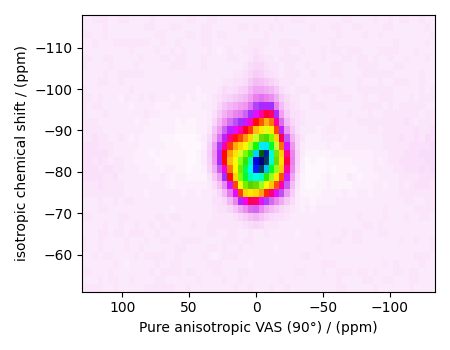
Linear Inversion setup¶
Dimension setup¶
Anisotropic-dimension:
The dimension of the dataset that holds the pure anisotropic frequency
contributions. In mrinversion, this must always be the dimension at index 0 of
the data object.
x-y dimensions: The two inverse dimensions corresponding to the x and y-axis of the x-y grid.
inverse_dimensions = [
cp.LinearDimension(count=25, increment="400 Hz", label="x"), # the `x`-dimension.
cp.LinearDimension(count=25, increment="400 Hz", label="y"), # the `y`-dimension.
]
Generating the kernel¶
For MAF datasets, the line-shape kernel corresponds to the pure nuclear shielding
anisotropy line-shapes. Use the
ShieldingPALineshape class to generate
a shielding line-shape kernel.
lineshape = ShieldingPALineshape(
anisotropic_dimension=anisotropic_dimension,
inverse_dimension=inverse_dimensions,
channel="29Si",
magnetic_flux_density="9.4 T",
rotor_angle="90°",
rotor_frequency="10.4 kHz",
number_of_sidebands=4,
)
Here, lineshape is an instance of the
ShieldingPALineshape class. The required
arguments of this class are the anisotropic_dimension, inverse_dimension, and
channel. We have already defined the first two arguments in the previous
sub-section. The value of the channel argument is the nucleus observed in the MAF
experiment. In this example, this value is ‘29Si’.
The remaining arguments, such as the magnetic_flux_density, rotor_angle,
and rotor_frequency, are set to match the conditions under which the 2D MAF
spectrum was acquired. The value of the
number_of_sidebands argument is the number of sidebands calculated for each
line-shape within the kernel. Unless, you have a lot of spinning sidebands in your
MAF dataset, four sidebands should be enough.
Once the ShieldingPALineshape instance is created, use the
kernel() method of
the instance to generate the MAF line-shape kernel.
Out:
(68, 625)
The kernel K is a NumPy array of shape (32, 784), where the axes with 32 and
784 points are the anisotropic dimension and the features (x-y coordinates)
corresponding to the \(28\times 28\) x-y grid, respectively.
Data Compression¶
Data compression is optional but recommended. It may reduce the size of the inverse problem and, thus, further computation time.
new_system = TSVDCompression(K=K, s=data_object_truncated)
compressed_K = new_system.compressed_K
compressed_s = new_system.compressed_s
print(f"truncation_index = {new_system.truncation_index}")
Out:
compression factor = 1.5454545454545454
truncation_index = 44
Solving the inverse problem¶
Smooth LASSO cross-validation¶
Solve the smooth-lasso problem. Ordinarily, one should use the statistical learning method to solve the inverse problem over a range of α and λ values and then determine the best nuclear shielding tensor parameter distribution for the given 2D MAF dataset. Considering the limited build time for the documentation, we skip this step and evaluate the distribution at pre-optimized α and λ values. The optimum values are \(\alpha = 2.8\times 10^{-5}\) and \(\lambda = 8.85\times 10^{-6}\). The following commented code was used in determining the optimum α and λ values.
# from mrinversion.linear_model import SmoothLassoCV
# import numpy as np
# # setup the pre-defined range of alpha and lambda values
# lambdas = 10 ** (-4 - 2 * (np.arange(20) / 19))
# alphas = 10 ** (-3.5 - 2 * (np.arange(20) / 19))
# # setup the smooth lasso cross-validation class
# s_lasso = SmoothLassoCV(
# alphas=alphas, # A numpy array of alpha values.
# lambdas=lambdas, # A numpy array of lambda values.
# sigma=0.0012, # The standard deviation of noise from the MAF data.
# folds=10, # The number of folds in n-folds cross-validation.
# inverse_dimension=inverse_dimensions, # previously defined inverse dimensions.
# verbose=1, # If non-zero, prints the progress as the computation proceeds.
# max_iterations=20000, # maximum number of allowed iterations.
# )
# # run fit using the compressed kernel and compressed data.
# s_lasso.fit(compressed_K, compressed_s)
# # the optimum hyper-parameters, alpha and lambda, from the cross-validation.
# print(s_lasso.hyperparameters)
# # {'alpha': 3.359818286283781e-05, 'lambda': 5.324953129837531e-06}
# # the solution
# f_sol = s_lasso.f
# # the cross-validation error curve
# CV_metric = s_lasso.cross_validation_curve
If you use the above SmoothLassoCV method, skip the following code-block.
s_lasso = SmoothLasso(
alpha=2.8e-5, lambda1=8.85e-6, inverse_dimension=inverse_dimensions
)
# run the fit method on the compressed kernel and compressed data.
s_lasso.fit(K=compressed_K, s=compressed_s)
The optimum solution¶
The f attribute of the instance holds
the solution,
where f_sol is the optimum solution.
The fit residuals¶
To calculate the residuals between the data and predicted data(fit), use the
residuals() method, as follows,
residuals = s_lasso.residuals(K, data_object_truncated)
# residuals is a CSDM object.
# The plot of the residuals.
plot2D(residuals, vmax=data_object_truncated.max(), vmin=data_object_truncated.min())
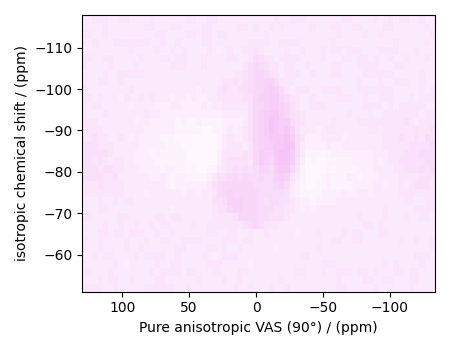
The standard deviation of the residuals is
Out:
<Quantity 0.0058556>
Saving the solution¶
To serialize the solution to a file, use the save() method of the CSDM object, for example,
f_sol.save("CaO.SiO2_inverse.csdf") # save the solution
residuals.save("CaO.SiO2_residue.csdf") # save the residuals
Data Visualization¶
At this point, we have solved the inverse problem and obtained an optimum distribution of the nuclear shielding tensor parameters from the 2D MAF dataset. You may use any data visualization and interpretation tool of choice for further analysis. In the following sections, we provide minimal visualization to complete the case study.
Visualizing the 3D solution¶
# Normalize the solution
f_sol /= f_sol.max()
# Convert the coordinates of the solution, `f_sol`, from Hz to ppm.
[item.to("ppm", "nmr_frequency_ratio") for item in f_sol.dimensions]
# The 3D plot of the solution
plt.figure(figsize=(5, 4.4))
ax = plt.subplot(projection="3d")
plot_3d(ax, f_sol, x_lim=[0, 140], y_lim=[0, 140], z_lim=[-50, -120])
plt.tight_layout()
plt.show()
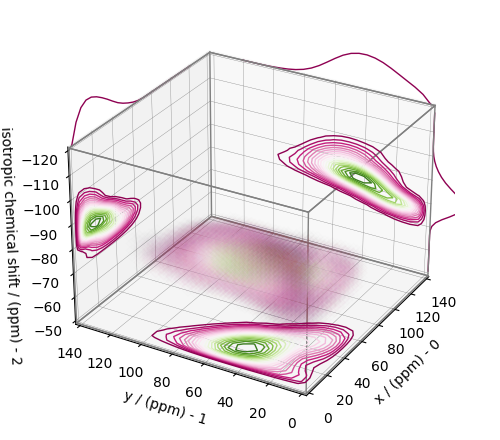
Convert the 3D tensor distribution in Haeberlen parameters¶
You may re-bin the 3D tensor parameter distribution from a \(\rho(\delta_\text{iso}, x, y)\) distribution to \(\rho(\delta_\text{iso}, \zeta_\sigma, \eta_\sigma)\) distribution as follows.
# Create the zeta and eta dimensions,, as shown below.
zeta = cp.as_dimension(np.arange(40) * 8 - 150, unit="ppm", label="zeta")
eta = cp.as_dimension(np.arange(16) / 15, label="eta")
# Use the `to_Haeberlen_grid` function to convert the tensor parameter distribution.
fsol_Hae = to_Haeberlen_grid(f_sol, zeta, eta)
The 3D plot¶
plt.figure(figsize=(5, 4.4))
ax = plt.subplot(projection="3d")
plot_3d(ax, fsol_Hae, x_lim=[0, 1], y_lim=[-150, 150], z_lim=[-50, -120], alpha=0.05)
plt.tight_layout()
plt.show()
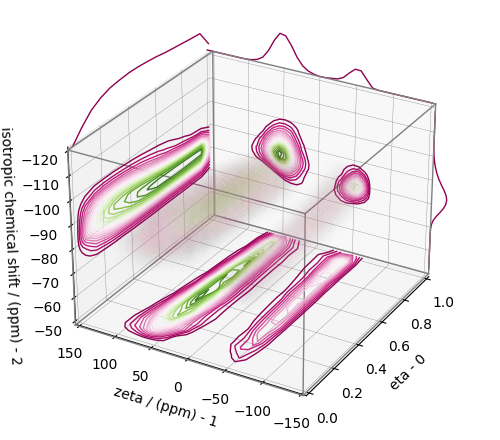
References¶
- 1
Zhang, P., Grandinetti, P. J., Stebbins, J. F., Anionic Species Determination in CaSiO3 Glass Using Two-Dimensional 29Si NMR, J. Phys. Chem. B, 101, 4004-4008 (1997). doi:10.1021/jp9700342.
Total running time of the script: ( 0 minutes 4.783 seconds)